728x90
1. ElevatedButton 의미
입체적인,, 솟아올라온 모양의 높은 버튼,, 상승되어 보이는 버튼,, 정도로 이해하면 될 것 같습니다
2. ElevatedButton 예제
비활성화 버튼과 활성화 버튼 두가지 예제 입니다. 아래 소스 코드와 화면을 참고해주세요
import 'package:flutter/material.dart';
void main() {
runApp(const MyApp());
}
class MyApp extends StatelessWidget {
const MyApp({super.key});
@override
Widget build(BuildContext context) {
final ButtonStyle style =
ElevatedButton.styleFrom(textStyle: const TextStyle(fontSize: 20));
return MaterialApp(
debugShowCheckedModeBanner: false,
home: Scaffold(
body: Center(
child: Column(
mainAxisSize: MainAxisSize.min,
children: [
ElevatedButton(
style: style,
onPressed: null,
child: const Text('Disabled'),
),
const SizedBox(height: 30),
ElevatedButton(
style: style,
onPressed: () {},
child: const Text('Enabled'),
),
],
),
),
),
);
}
}
onPressed: null 과 함수사용 차이가 활성화 비활성화를 표현한다.
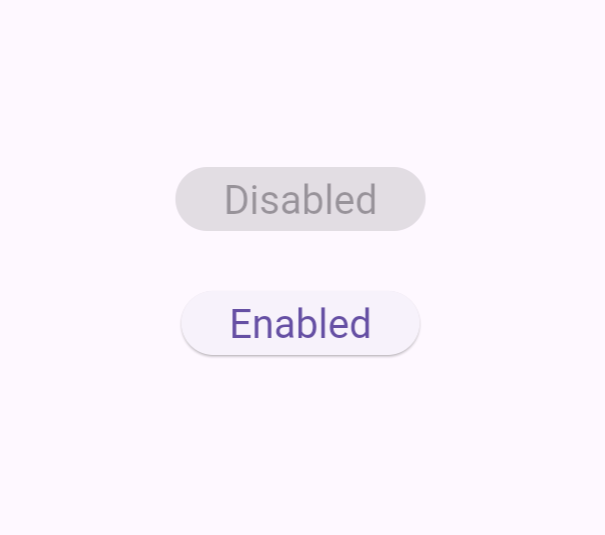
추가로 버튼 스타일의 속성입니다. 위에서는 size 만 사용했지만 아래와 같은 속성을 활용해서 버튼 스타일을 꾸며줄 수 있습니다
ButtonStyle styleFrom({
Color? foregroundColor,
Color? backgroundColor,
Color? disabledForegroundColor,
Color? disabledBackgroundColor,
Color? shadowColor,
Color? surfaceTintColor,
Color? iconColor,
Color? disabledIconColor,
Color? overlayColor,
double? elevation,
TextStyle? textStyle,
EdgeInsetsGeometry? padding,
Size? minimumSize,
Size? fixedSize,
Size? maximumSize,
BorderSide? side,
OutlinedBorder? shape,
MouseCursor? enabledMouseCursor,
MouseCursor? disabledMouseCursor,
VisualDensity? visualDensity,
MaterialTapTargetSize? tapTargetSize,
Duration? animationDuration,
bool? enableFeedback,
AlignmentGeometry? alignment,
InteractiveInkFeatureFactory? splashFactory,
ButtonLayerBuilder? backgroundBuilder,
ButtonLayerBuilder? foregroundBuilder,
})'Develop > Flutter' 카테고리의 다른 글
| vscode 에서 flutter 프로젝트 android 시뮬레이터 실행 시 minSdkVersion 버전으로 인한 오류 발생 시 해결방법 (1) | 2024.07.05 |
|---|---|
| 플러터 flutter 에서 firebase 를 사용하기 위한 flutterfire 최신버전 설치 및 설정 연동 (0) | 2024.07.04 |
| Flutter 플러터 photo_manager 사용하기 IOS 필요한 설정 (0) | 2024.06.26 |
| VSC (Visual Studio Code) 에 플러터 (flutter) 개발 코딩을 위한 세팅 및 플러그인 Extensions 설치 (0) | 2024.06.17 |
| 플러터 Flutter 설치 및 개발환경 설정 - MAC 맥북 (0) | 2024.06.17 |